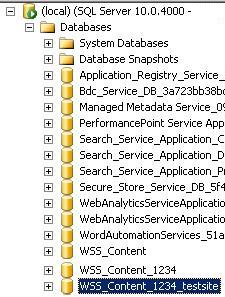SharePoint Server 2010 + SQL Server 2008
有一集合網站 http://ServerName:1234 與子網站 http://ServerName:1234/testsite 共用同一資料庫 WSS_Content_1234 ,因資料庫膨脹迅速,造成備份效能降低。
如今想把 子網站 http://ServerName:1234/testsite 的資料庫從 WSS_Content_1234 內切割成獨立的資料庫 WSS_Content_1234_testsite ,
使 http://ServerName:1234 對應資料庫 WSS_Content_1234 ,
使 http://ServerName:1234/testsite 對應資料庫 WSS_Content_1234_testsite
1.開啟SharePoint 2010 管理命令介面
2.使用下列指令將子網站 http://ServerName:1234/testsite 的資料匯出產生.CMP檔案(請確認匯出的路徑空間是否足夠),紅色字請依實際狀況更改。
stsadm -o export -url http://ServerName:1234/testsite -filename d:\testsite.cmp -includeusersecurity -versions 4
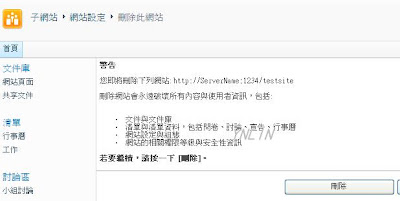
4.使用下列指令新增一個網站 http://ServerName:1234/testsite 及建立新的資料庫,紅色字請依實際狀況更改。
stsadm -o createsiteinnewdb -url http://ServerName:1234/testside -owneremail ynlin@ynlin.com -ownerlogin ynlin\administrator -title 'TestSite' -databaseserver SharePointDBname -databasename WSS_Content_1234_testsite
5.使用指令將備份的資料匯入到新增的網站及資料庫,紅色字請依實際狀況更改。
stsadm -o import -url http://ServerName:1234/testsite -filename d:\testsite.cmp -includeusersecurity
6.附上最後資料庫從原本的WSS_Content_1234切割出WSS_Content_1234_testsite的圖